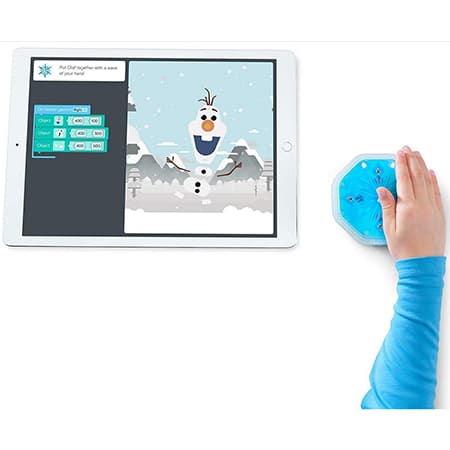Hey guys! Today I’m going to tell you about coding kits for beginners. In my view, theses modern educational kits are a great way to introduce basics of coding in funny and easy manner. But it would be a mistake to believe that coding kits are for future engineers and IT guys only. Coding kits are perfect tools that teach cause and effect, help to develop problem-solving skills, logic, and more.
What is coding?
In the traditional sense, coding means using the programming language to get the object to behave as desired. And each line of code is a set of special instructions.
What is a coding kit?
A traditional coding kit is an educational creative tool that helps to learn the fundamentals of computer programming using one of the programming languages.
What are the types of coding kits?
I would like to divide coding kits in two groups: traditional (with computer and programming language) and special (mechanical and snap circuits). Special type of kits is for absolute newbies in coding. There is no need to learn any programming languages: they would get the basic idea of coding in a different way and learn how it works.
Table of Contents
Typical features of coding kits for beginners
- Easy to build
In order to assemble a tool in almost any coding kit your kid doesn’t need to have any knowledge in robotics and coding.
- Mechanical snap circuits coding kits are compatible with LEGO.
It means that at a later stage you can think of bigger projects and buy extra parts.
- Welding-free kits
Your kid has a chance to avoid welding while dealing with any coding kit.
- Detailed step-by-step manual
Clear instructions and detailed explanations are aimed to help your kid making his first steps in the coding world.
- Arduino-Based, Raspberry Pi compatible
Traditional coding kits are compatible with Raspberry Pi and Arduino-based.
Coding kits are very different, let’s have a look at some at them.
My Top of Coding Kits for Beginners in January, 2026 Review
| Image | Product | |
|---|---|---|
Best Choice  | Snap Circuits Code Journey
| Check Price |
Also Great 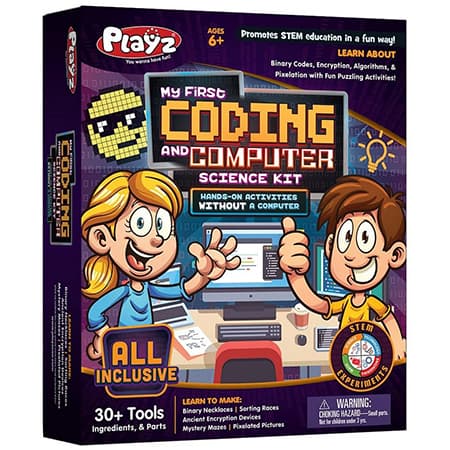 | Playz My First Coding
| Check Price |
Perfect Gift  | Osmo Coding Starter Kit for iPad
| Check Price |
For 10+  | Thames & Kosmos Code Gamer
| Check Price |
For 6+  | Kano Harry Potter Coding Kit
| Check Price |
Snap Circuits Code Journey – mechanical robot coding kit for beginners
This kit is a unique, unusual but at the same time creative way to learn coding without the use of a computer and/or coding languages. Well, coding here is done by snapping the coding buttons into the coding wheel. Once it done, the robot would move according to the coding instructions. This is programmable mechanical robot coding kit. The robot has five totally different functions: it can lift (forklift), draw, throw, kick and more. It’s easy to build and code.
I would highly recommend it to kids who are interested in robotics and coding. This built-it-yourself robot is a great way to learn the fundamentals of both: robotics and coding.
Pros:
- Mechanical coding
- Good value for money
- Versatile and educational
- Easy to follow instructions
Cons:
- Not very solid. Easy to break
- Lots of pieces to assemble (200+)
Playz My First Coding & Computer Science Kit – Nice kit to introduce coding for beginners (without using a computer)
This is another kit for those who don’t know anything about coding. I’m convinced that it really is a good way to start the training having a hands-on tool. And it’s not a mistake: this kit would allow your kid to explore coding and computer science without a computer! It’s an easy and an absolutely perfect introductory activity into coding. And please take it seriously. Your kid would be excited to show off his/her binary code initial necklace, follow the instructions to work his/her way through a maze, and encrypt a message. It’s an amazing tool to introduce coding and binary to a very beginner.
Your child would be able to learn about binary codes, encryption, algorithms and pixelation through fun puzzling activities without using a computer.
Tip: It should be the first coding kit.
Pros:
- Easy to use
- Hand-on activity for an absolute beginner
- No need to use a computer
- Fun and educational
- Combination of fine motor skills and problem solving
- Great STEM toy
Cons:
- Some buyers complain about the size of the tweezers: it’s difficult to use them and pick up other small pieces
Osmo – Coding Starter Kit for iPad – STEM Toy for beginners (Osmo iPad Base Included)
If you are looking for a fun and easy way for your kid to learn coding, Osmo Coding Starter Kit is a perfect way for kids aged from 5 to 10 to learn coding basics.
The kit comes with everything you need to play with 3 hands-on fantastic coding games. Inside the Osmo Starter kit you will find a set of instructions, Osmo base and reflector for IPad, a plastic storage container with all the coding blocks you are supposed to use. The only thing you need to do is to follow the instructions and download three game applications (Coding Awbie, Coding Jam and Coding Duo). After that you should place your IPad in the Osmo base and slide the red reflector on top. This reflector allows your tablet camera to scan what is on the table and respond to the Osmo pieces in real-life movements. Each coding block represents either action or command.
The advantage of this kit is that it helps to build coding skills in progression. It means that there’s always something new and exciting to discover as the kid learns and grows.
If you plan to buy this kit, start with coding Awbie first to learn basic coding fundamentals. Coding Jam is a creative game for kids who love to create music. It’s possible to code over 3,000 musical sounds, however, the possibilities are really endless. Moreover, your kid would be able to share his/her music with family and friends.
Coding Duo is a puzzle game. It teaches to understand strategy and achieve goals. As your kid progresses, coding Duo is a great way to challenge coding skills.
Note: The kit is for kids aged 5-10+.
Tip: Might be a perfect gift!
Pros:
- Fun and easy way to learn coding
- Skills learned: coding basics, logic, programming fundamentals, problem solving, critical thinking and strategical planning, music creation and pattern recognition.
- Good investment into your kid’s education
Cons:
- Price
- Note that IPad is not included
Thames & Kosmos Code Gamer – Coding Workshop and Game for beginners
Love games? Then this is exactly what you need. However, the kit is not for gamers only. It’s 3-in-1: gaming, coding and making. You would be able to connect physical and digital world. This kit would allow you to play through 15 fun game levels on your tablet. Then, step by step and level by level you will learn the basics of the Arduino programming language. You will learn how to solve complex Arduino puzzles in order to advance the game. Moreover, you would be able not only to configure your own gamepad, but bring to life your own project ideas.
First thing you need to do is to assemble your game pad with the Arduino compatible minicomputer. Then you should install the free application in your IOS mobile device. As you use your gamepad to control your characters, you are introduced to Arduino programming language.
If you plug the sensor buds into the gamepad to use light, sound, motion (acceleration) and temperature sensors to get past obstacles. To complete 19 experiments, follow step-by-step instructions and Demo-programs in the Manual, and install Arduino into your PC. After that you would be able to make your own ideas and projects to life. Moreover, you would be able to design your own games and challenge other players with them.
The kit comes with absolutely everything you would need for coding (KosmoDuino microcontroller, fully Arduino-compatible, interaction board with lithium-ion battery, gamepad housing, control wheel for the gamepad, etc.), however, you would need a tablet or smartphone running iOS or Android
Note: The kit is for aged 10 and up.
Pros:
- Good quality parts
- Complete set
- Fun and educational
- Ios + Android Compatible
Cons:
- Price
- There are some complaints about complicated instructions in the manual.
Kano Harry Potter Coding Kit – Build a Wand: the most popular coding kit for beginners
Are you a real Harry Potter fan? Then go for this kit! You would be able to build a wand, learn to code and make magic with your own hands. The kit is for real beginners: no coding experience required. It’s really easy to build a coding wand: you need to follow detailed instructions and connect the wand to your computer or a tablet. After downloading free Kano application, you may start coding 70+ various creative challenges. With a magic wave you would be able to see instant effects on screen: you can make flames flow, goblets multiply, flowers bloom, pumpkins grow, firework boom, and more. Al in all, you would create 200+ sounds, music, light effects, and wizarding artefacts.
The kit comes with wand parts, step-by-step instruction manual, PCB with Codeable LED, button, batteries, all stickers required, poster.
Note: In order to use the wand, you need either a tablet or computer (however, tablet is a better option). Kano coding kit is not optimized to work with phones.
Tip: The kit could be an educational gift for a Harry Potter fan as it teaching the basics of coding by doing.
Pros:
- Clear and easy-to-follow step by step instructions
- Compatible with Windows 10 Pro & home, Mac OS 10.10, iOS 10 (selected iPad models only), Bluetooth Low Energy (Bluetooth Smart 4.0, Bluetooth LE 4.1, Bluetooth LE 4.2, Bluetooth LE 5.0), Android 5.0 (tablets only), Amazon Fire tablets (8 HD 2016 or newer)
- Good value for money
- Tool for any ages: 6+ and up
- Possibility to share your adventures with the Kano World community
Cons:
- Some customers were complaining about the software: they were not able to back up the hardware. There were also some complaints about Keno application: it didn’t work properly with Mac.
Kano Disney Frozen 2 Coding Kit Awaken the Elements – STEM Learning and Coding Toy for beginners
Just one wave of your hand and you are able to make dozens of amazing things: create blizzards and snowflakes, conjure your own ice palace, tame snow, earth, wind, water, and fire. Now you want to know what I’m talking about? It’s Kano Disney Frozen 2 Coding Kit “Awaken The Elements”. This is another example of a great coding kit for beginners. I bet that you would be able to impress your friends simply with a magic wave of your hand.
Tip: Don’t get me wrong but I would suggest this kit as a perfect gift for a girl showing her interest in coding. You should agree with me that most of the coding toys are robots, trucks and other machines. And this one, in my view, works more for a girl than a boy. But I should stress, that this is my personal opinion.
Pros:
- Easy to assemble
- Easy coding for beginners
- Affordable
- Perfect gift
- Fun and educational
Cons:
- There are some complaints about unstable Bluetooth connection
Coding kits for beginners – FAQ
1) What is the best age to start with the coding kits?
It depends on the personal interest of a kid. Some of them showing interest in basic coding being 4-5 years, but for others, who are not that much interested, 14, for instance, would be fine.
2) Does a kid need some help building a coding kit?
Of course, he does, and nothing is wrong with it! Go and help your child if you see that he is having some troubles with understanding the instructions or otherwise.
3) Are all devices compatible with Window 10 and Mac&iPad?
No, not all of them. You should check the compatibility any time you are buying a kit.
4) If a person is 35+, is it a good way to start with a coding kits for children?
Yes, it’s a perfect way to start coding, in fact.
Conclusion
This post was about coding kits for beginners. I want you to remember that beginners can be of different age: a beginner doesn’t mean a kid only; a beginner is a person of any age who is making his first steps in a new sphere of programming and doesn’t have any prior experience in this area. I just want to highlight, if you are 30+ and want to start coding, don’t be ashamed to buy the most primitive kits for kids 8-10+. It would be a good start! I’ve read it somewhere: “If you can think, you can code”. You know, I couldn’t agree more.