It’s not that easy for me to give a standing ovation… However, I’m prepared to do it for a team of Croatian guys and their Inkplate 6. What a great idea to transform an old Kindle screen into a special device: a versatile, Wi-Fi and Bluetooth enabled, programmable e-paper display?!
What is an Inkplate 6?
Inkplate 6 is a small maker-friendly, e-paper display board. It is an extremely easy-to-use device designed with a simplicity in mind. Inkplate 6 is made from the discarded Amazon Kindle e-readers. The main idea of Inkplate 6 is to make both hardware and software very simple to use.
What is e-paper?
E-paper is an electronic paper, a special technology, mimicking ordinary ink on paper. Electronic paper displays reflect external light like a normal paper, whereas in contrast LCD panels emit light. E-paper is bistable and reflective.
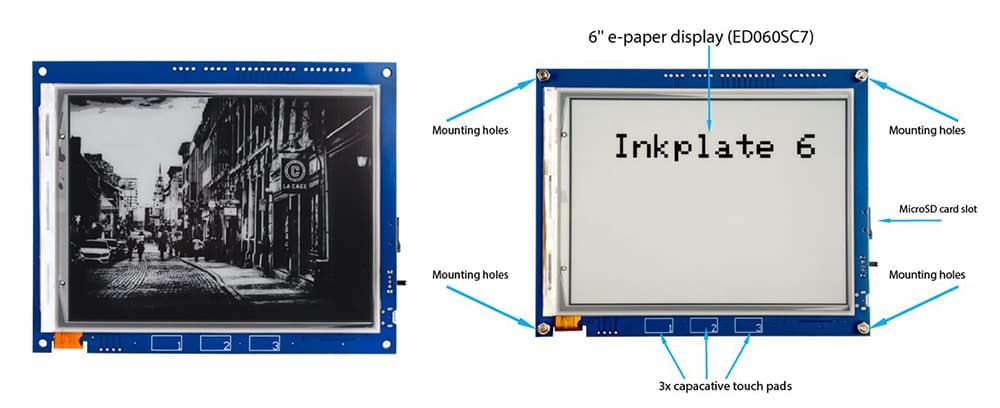
Let’s have a quick overview of Inkplate 6 hardware:
It’s my belief that the Inkplate 6 is a great combination of recycled Kindle e-reader with an ESP32 WROVER microcontroller offering integrated Wi-Fi and dual-mode Bluetooth connectivity.
On the front side of the Inkplate 6 there is a big 6-inch e-paper or e-ink display with 800 x 600 pixels resolution. On the bottom of the frame there are 3 capacitive touch buttons which are used as a source of input (to make menus, for instance, etc). An obvious advantage is that the display content is up to the user.
On the rear side of the board you can see ESP32 dual-core microcontroller, a high efficiency e-paper power supply, USB for programming and power, ultra-low-voltage regulator, lithium battery charger and a standard battery connector. You can also find a microSD card reader from which all the images are pulled to display. Everything made to be compact and extremely easy to use.
ESP32 dual-core microcontroller features 8 MB RAM and 4 MB Flash. If your work experience and knowledge of the low-cost and low-power microcontrollers allow you to proceed, go for it; if you still don’t feel comfortable enough, don’t stop and start learning. It’s a good and easy platform to practice.
How many models does the Inkplate 6 support?
The Inkplate 6 currently supports 2 modes (black & white and greyscale):
- 1-Bit mode where you can use black and white colors (it resembles regular ink on the paper)
- 3-Bit mode color (in this mode you have 6 shades of grey color)
What are the main features and specifications of the Inkplate 6?
- Wi-Fi enabled e-paper display with Bluetooth connectivity
- Built on ESP32 and programmable with Arduino IDE
- 264 ms screen refresh (extremely good for a 6-inches e-paper display)
- Arduino library and MicroPython module available
- 250 mA current in sleep mode
- Mounting holes
- Three capacitive touch pads
- High efficiency e-paper power supply (TPS65186)
- Ultra-low-power voltage regulator (AP7534)
- Lithium battery connector
- High contrast, daylight readability
- Storage: MicroSD card reader
- Blazing fast greyscale refresh rate
- Internal TPS65186 temperature sensor
How to power the Inkplate 6?
If you need to power the Inkplate 6, you have to plug a USB-cable and put the switch in “ON” position. The Inkplate immediately starts working.
How to use Inkplate 6 library?
The software side is handled through Arduino libraries. The library is based on the most popular Arduino graphic library, which is totally compatible with Adafruit GFX or the Micro-python module provided. Therefore, all users can reprogram the content of the screen to display any of their preferences. The only thing you need to do is to open Arduino IDE, and change the contents of the screen with few lines of code.
How can the Inkplate 6 can be used?
In fact, the possibilities are almost endless as the display content is up to the user: it can be customized in any way. According to the manufacturers, the Inkplate 6 can be used as an information panel showing personal calendar, weather, different notifications, To-Do lists and various tasks. And of course, it can be used for different books and newspapers, and more.